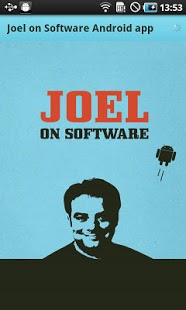Joel on Software - Android App 1.1
Free Version
Publisher Description
Joel Spolsky needs no introduction in technology startup world. His blog "Joel on Software" is an excellent collection of articles for Programmers, Managers, Startups and CEOs!
Joel on Software Android App is an attempt to help fellow community members to access these articles on their Android phone, even when they do not have an internet connection. We have created a local archive of most popular articles and have divided them in useful categories to browse through.
We are not directly associated with Joel Spolsky or any of his ventures. But we simply love him for all the good things he has given us so far.
This is our bit of giving back to the community and may others also get inspired by him same as us.
Happy programming!
About Joel on Software - Android App
Joel on Software - Android App is a free app for Android published in the Teaching & Training Tools list of apps, part of Education.
The company that develops Joel on Software - Android App is Digicorp. The latest version released by its developer is 1.1. This app was rated by 7 users of our site and has an average rating of 2.4.
To install Joel on Software - Android App on your Android device, just click the green Continue To App button above to start the installation process. The app is listed on our website since 2016-10-06 and was downloaded 318 times. We have already checked if the download link is safe, however for your own protection we recommend that you scan the downloaded app with your antivirus. Your antivirus may detect the Joel on Software - Android App as malware as malware if the download link to com.digicorp.joel is broken.
How to install Joel on Software - Android App on your Android device:
- Click on the Continue To App button on our website. This will redirect you to Google Play.
- Once the Joel on Software - Android App is shown in the Google Play listing of your Android device, you can start its download and installation. Tap on the Install button located below the search bar and to the right of the app icon.
- A pop-up window with the permissions required by Joel on Software - Android App will be shown. Click on Accept to continue the process.
- Joel on Software - Android App will be downloaded onto your device, displaying a progress. Once the download completes, the installation will start and you'll get a notification after the installation is finished.